|
Turning off the UAC feature
in Windows Vista (and vice versa)
Step 1:
Open the Windows Control Panel from your Start button menu.
back to top
Step 2:
With the Control Panel open, type "UAC" into the search box. A
link for "Turn User Account Control (UAC) on or off" will be listed.
Click on the link.
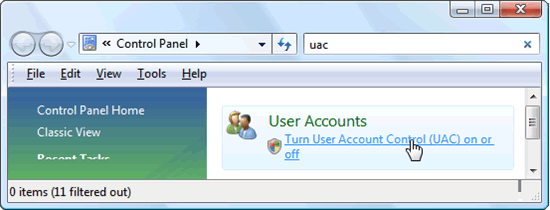
back to top
Step 3:
Uncheck the "Use User Account Control (UAC) to help protect
your computer" checkbox on the next screen, then click OK.
If you get any confirmation windows asking you to confirm your
decision accept them to continue.
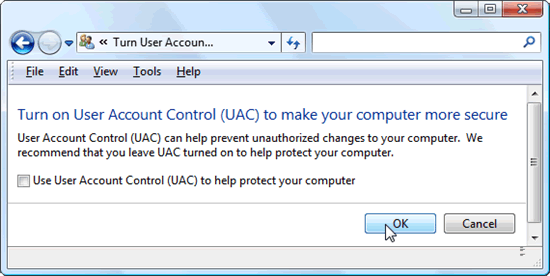
back to top
Step 4:
Reboot your computer.
back to top
|
