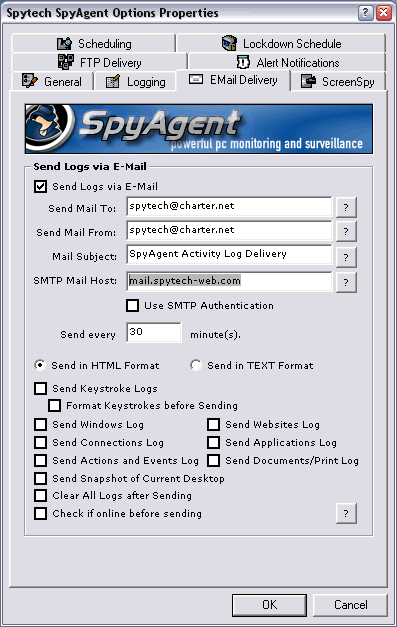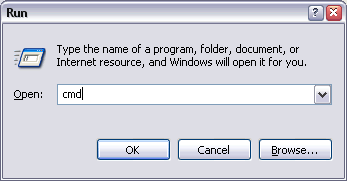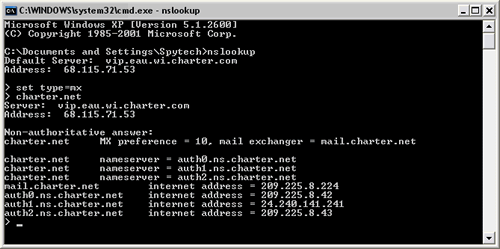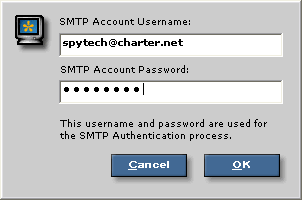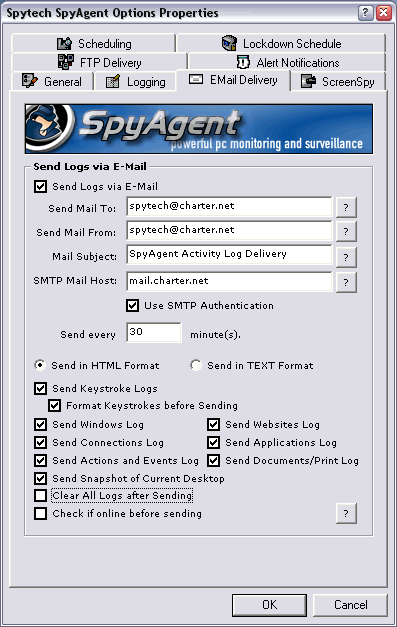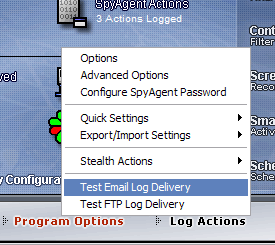|
Configuring SpyAgent's Email Delivery Step 1: Click on "Email Delivery" within SpyAgent to get to the following configuration screen. Enable email delivery by checking the "Send Logs via E-Mail" box. Enter in your email address in "Send Mail To" and "Send Mail From" fields. This email address should be your email address provided by your ISP. Move to the next step to start configuring your "SMTP Mail Host" field.
Step 2: From the Start Menu click on "Run" and enter "cmd" - click on "OK".
Step 3: Type the following commands into the command prompt: You will see a list of information similar to what you see below. The entry you are interested in is the 'mail exchanger'. Copy this down (in this example it would be the 'mail.charter.net' data). Enter in this mail host in the "SMTP Mail Host" field in the email delivery settings.
Step 4: Click on "Use SMTP Authentication" if your server requires it. If you need to use SMTP Authentication in your normal email client, you will need to use it here. Configure the SMTP Authentication settings properly. Your username is typically your entire email address. Click "OK" to continue.
Step 5: You can now configure what logs you want sent via email. Your setting screen should be similar to the one below - with your own email account information substituted, of course. Click "OK" to save everything.
Step 6: To test your new settings click on SpyAgent's "Options" button. Choose "Test Email Log Delivery" from the menu. If the test completes properly you should receive a sample log in your inbox! If the email delivery still does not work, and you are positive the settings are correct (i.e.: You get a successful test completion, but no log delivery comes through) then you might want to check out our Stealth Email Service - which offers guaranteed email log delivery. Click here to read about it. Note: It is recommend you disable any outgoing email scanning tools (such as outgoing virus scanners) while SpyAgent is running, as they may alert the user that emails are being sent.
|