|
Turning off Hidden File
Viewing in Windows (and vice versa)
Step 1:
Open "Computer" from your Windows desktop.
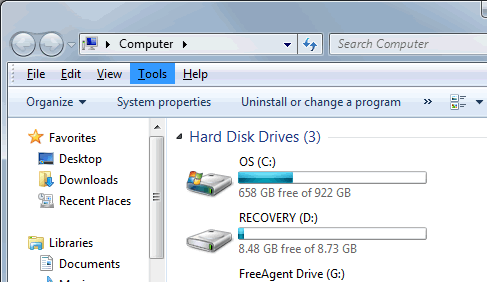
back to top
Step 2:
Click on the "Tools" menu, then "Folder Options...". (If you do not see the menubar containing the Tools menu press your ALT key to show the menu bar).
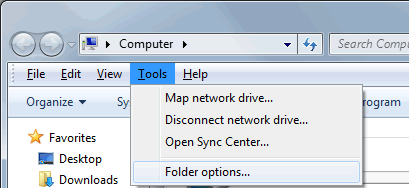
back to top
Step 3:
Click on the "View" tab of of the Folder Options window
to get the below screen. Check the "Do not show hidden files
and folders" option to keep hidden files hidden. Check the
"Show hidden files and folders" option to show hidden
files. Click "OK" to save your new settings.
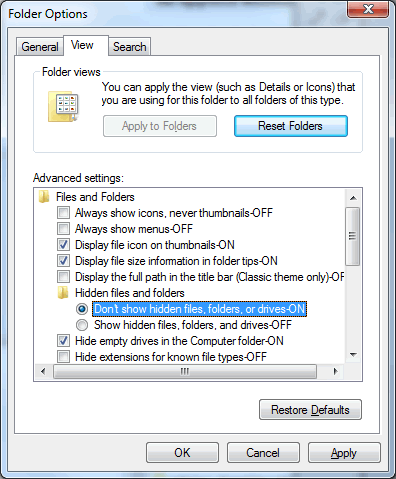
back to top
|
