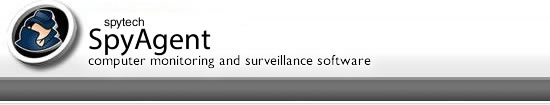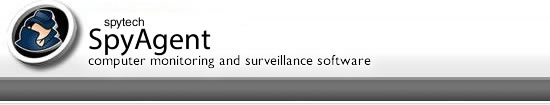|
SmartLogging
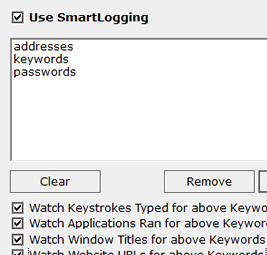 SpyAgent
has a feature called SmartLogging that lets you trigger monitoring
when certain events arise, instead of running constantly logging
everything that users do. SmartLogging ties into the keystrokes,
websites visited, applications ran, and windows used logging functions
to activate monitoring when certain keywords are typed, websites
visited, applications ran, or windows opened. SpyAgent
has a feature called SmartLogging that lets you trigger monitoring
when certain events arise, instead of running constantly logging
everything that users do. SmartLogging ties into the keystrokes,
websites visited, applications ran, and windows used logging functions
to activate monitoring when certain keywords are typed, websites
visited, applications ran, or windows opened.
Setting it up
To configure SpyAgent's SmartLogging click on "SmartLogging"
on the bottom of SpyAgent's interface. From there, check the
'Use SmartLogging' option. Now you can add keywords to the SmartLogging
watch list. These keywords can be names, addresses, passwords, credit
card numbers, website addresses - anything. Once you have a list
you are satisfied with check the 'Watch' options that you want SmartLogging
to activate monitoring with. For example, if you check 'Watch Keystrokes
Typed for Above Keywords' SpyAgent will only start recording user
activities when a certain keyword is typed by the user.
Finally, specify a number of minutes that SpyAgent will stop monitoring
after until another keyword is triggered by SmartLogging. Click
"OK" to save all settings.
|