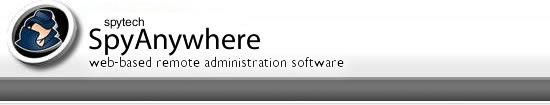
|
|
To install SpyAnywhere simply run the installation software. Once the software is installed the SpyAnywhere interface will appear - make sure you configure your password and then click 'Start Server' to start the SpyAnywhere server. Installation Path: x:\program files\sneconfig\sneconfig.exe Note: On 64-bit Windows versions the install folder will be x:\program files (x86)\sneconfig\ By installing SpyAnywhere you agree to the standard legal disclaimer and EULA specified HERE. |