|
Computer
List Configuration
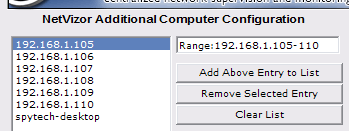 By clicking on "Computer List Configuration"
in the viewer you can configure NetVizor's Computer and IP List.
This is a list of IPs and Computers that you want NetVizor to scan
when it loads - NetVizor will check if these PC's are online and being
monitored by a NetVizor client. You must have the "Check these
entries... " option
enabled in the Computer List Configuration settings to have these Computers/IPs
scanned. This option is useful if some PC's are not being enumerated
by the viewer, or you do not want NetVizor to enumerate your entire
network and list specific workstations instead. By clicking on "Computer List Configuration"
in the viewer you can configure NetVizor's Computer and IP List.
This is a list of IPs and Computers that you want NetVizor to scan
when it loads - NetVizor will check if these PC's are online and being
monitored by a NetVizor client. You must have the "Check these
entries... " option
enabled in the Computer List Configuration settings to have these Computers/IPs
scanned. This option is useful if some PC's are not being enumerated
by the viewer, or you do not want NetVizor to enumerate your entire
network and list specific workstations instead.
List Inputs:
IP Address (example: 192.168.1.100): this adds a single IP to
the list of entries
IP Range (example: Range:192.168.1.100-110): this
adds a range of IPs to the list of entries. In this example, all
IPs from 192.168.1.100 to 192.168.1.110 would be added.
Workstation-Name: this adds a computer to the
list by its identifying workstation name. |

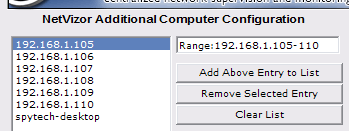 By clicking on "Computer List Configuration"
in the viewer you can configure NetVizor's Computer and IP List.
This is a list of IPs and Computers that you want NetVizor to scan
when it loads - NetVizor will check if these PC's are online and being
monitored by a NetVizor client. You must have the "Check these
entries... " option
enabled in the Computer List Configuration settings to have these Computers/IPs
scanned. This option is useful if some PC's are not being enumerated
by the viewer, or you do not want NetVizor to enumerate your entire
network and list specific workstations instead.
By clicking on "Computer List Configuration"
in the viewer you can configure NetVizor's Computer and IP List.
This is a list of IPs and Computers that you want NetVizor to scan
when it loads - NetVizor will check if these PC's are online and being
monitored by a NetVizor client. You must have the "Check these
entries... " option
enabled in the Computer List Configuration settings to have these Computers/IPs
scanned. This option is useful if some PC's are not being enumerated
by the viewer, or you do not want NetVizor to enumerate your entire
network and list specific workstations instead.