
|
|
Startup: allows you to load the NetVizor viewer when you turn your PC on. Enumerate Network: allows you to have NetVizor enumerate your network for accessible workstations, or not. Check if Workstations...: this allows you to see what remote PC's in the computers list are being monitored by NetVizor. A GREEN LIGHT indicates a monitored PC - a RED LIGHT indicates one that is not being monitored. Port: this allows you to specify a custom port to use when viewing PC's through the viewer. This applies to all computers in the list. If you set a port that NetVizor is not using on the remote PC's then you will not be able to access the NetVizor web interface. Log Encryption: if the remote computers use log encryption check this option to be able to properly view logs. Configure Password Protection: this feature allows you to password protect the NetVizor Viewer so others cannot access it or use it. |
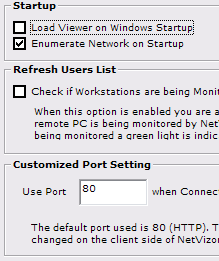 By clicking on "General Options"
in the viewer you can configure its basic settings.
By clicking on "General Options"
in the viewer you can configure its basic settings.