|
Archiving
Logs
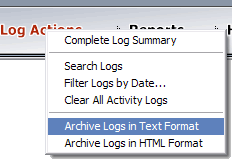 SpyAgent
allows you to save all of SpyAgent's keystrokes, websites, windows,
applications, connections, clipboard, activity, print jobs, file
usage, and documents logs to a specified directory at once - for
easier viewing later on - or so you can clear your logs without
losing data. SpyAgent
allows you to save all of SpyAgent's keystrokes, websites, windows,
applications, connections, clipboard, activity, print jobs, file
usage, and documents logs to a specified directory at once - for
easier viewing later on - or so you can clear your logs without
losing data.
The archive feature is located in the Log Actions menu on SpyAgent's
interface.
You can also enable SpyAgent's AutoArchive feature - which will
archive logs at specified time intervals. This feature is accessed
in SpyAgent by clicking on the 'AutoArchive' tab under SpyAgent's
Advanced Options.
|

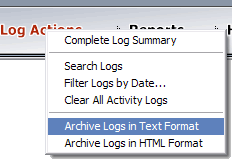 SpyAgent
allows you to save all of SpyAgent's keystrokes, websites, windows,
applications, connections, clipboard, activity, print jobs, file
usage, and documents logs to a specified directory at once - for
easier viewing later on - or so you can clear your logs without
losing data.
SpyAgent
allows you to save all of SpyAgent's keystrokes, websites, windows,
applications, connections, clipboard, activity, print jobs, file
usage, and documents logs to a specified directory at once - for
easier viewing later on - or so you can clear your logs without
losing data.