|
 Welcome
to Keystroke Spy! Welcome
to Keystroke Spy!
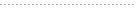
 1.
Getting Started 1.
Getting Started
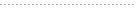
 2.
Installation 2.
Installation
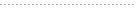
 3.
Uninstall 3.
Uninstall
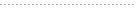
 4.
Monitoring 4.
Monitoring
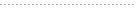
 5.
Viewing Activity 5.
Viewing Activity
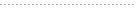
 6.
General Settings 6.
General Settings
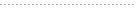
 7.
Advanced Settings 7.
Advanced Settings
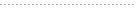
 8.
Email Delivery 8.
Email Delivery
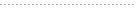
 9.
Security Settings 9.
Security Settings
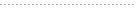
 10.
Automatic Log Clearing 10.
Automatic Log Clearing
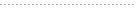
 11.
Keystroke Alerts 11.
Keystroke Alerts
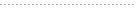
 12.
Application Filtering 12.
Application Filtering
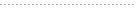
 13.
Stealth Hotkey 13.
Stealth Hotkey
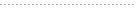
 14.
Licensing and Pricing 14.
Licensing and Pricing
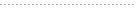
 15.
Troubleshooting 15.
Troubleshooting
|
|
Email Log
Delivery
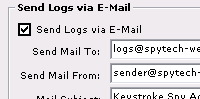 Keystroke Spy has the unique ability to allow you to have its
activity logs delivered to your personal e-mail address every
xxx minutes as desired. This allows you to remotely keep tabs on
your computer from a remote location. Keystroke Spy has the unique ability to allow you to have its
activity logs delivered to your personal e-mail address every
xxx minutes as desired. This allows you to remotely keep tabs on
your computer from a remote location.
Setting
it up
SMTP Host: This is your mail host that you use
for your email clients. If you do not know this contact your
ISP or system administrator. You can configure Keystroke Spy to use
an alternate SMTP port on your email host by configuring the
host in the following format - hostname:alternateport (example:
mail.server.com:26)
Recipient: This is where the logs are delivered
to. Most likely your own personal email address.
Mail From: This is the address where your mail
will be sending from. It is a good idea to use your own email
address for this, or you can make up one (but this may not sometimes
work well).
SMTP Authentication: If your SMTP host requires
authentication on outgoing email then this option should be configured.
How to enable this option
You can turn this feature on
by clicking on Program Options->Configure Email Delivery on the Keystroke Spy window tab.
Viewing Logs
Once the logs are emailed to you, you can view the logs inside
your own email software that you commonly use. All logs are in
HTML or text format, and can be saved by simply going to the Save
email feature within your email client.
For additional help setting up email delivery please see our how-to
on email delivery setup here.
|

