
|
|
Keystroke Spy's security settings allow you to configure it to run in a more secure fashion - such as by disabling the Windows task manager, encrypting keystroke log files, and disabling spyware detectors. For a detailed explanation of each security setting click on the "?" button next to each feature. |
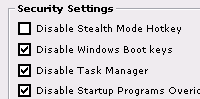 Keystroke Spy's
Security Settings are accessed via the Program Options->Configure Advanced Settings menu, then going
to the 'Security' tab.
Keystroke Spy's
Security Settings are accessed via the Program Options->Configure Advanced Settings menu, then going
to the 'Security' tab.