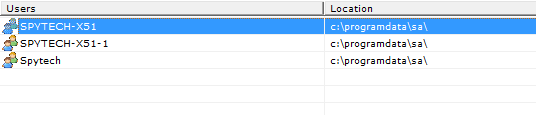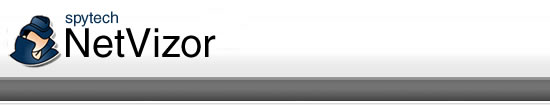
|
|
NetVizor has the powerful capabilities of not only allowing you to monitor individual workstations, but also to monitor individual USERS on your network. This is ideal if you have users that rove around from one PC to another, where they login under the same username at each PC. To enable user monitoring for centralized viewing, you will have to specify a shared network folder in the 'log storage location' settings in the NetVizor client ('Activity Logging Configuration' -> Configure Log Storage Location) Once you specify a shared network folder, check the "Categorize by Username" option. Now, all logs will be stored on this shared network folder in the format of "Username on ComputerName". You must then configure the NetVizor viewer to use this same shared folder in its 'network log storage' settings. Once you do this, click "Refresh" in the NetVizor viewer and all the roving users will be shown in the Resource list in NetVizor's viewer. We recommend using a log
folder named 'logs$' for NetVizor's log storage - ie: \\your-server\logs$ To access NetVizor while it is running, press CONTROL+ALT+SHIFT+M on your keyboard, enter in your password ('spytech' is the default). After configuring the shared folder you will be prompted to restart NetVizor - the NetVizor module is located at x:\program files\nvclient\sysdiag.exe - 'x' being your disk name.
|