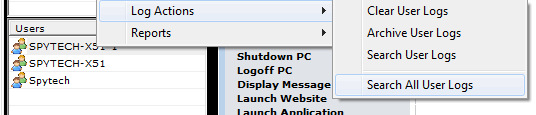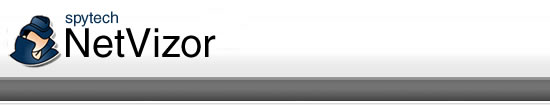
|
|
NetVizor has a built-in log search tool that allows you to quickly search all NetVizor logs for specific keywords or data that you are looking for. The search tool will list all results according to what log the results were found in, what the matching log entry was, what user created that log entry, and when. Once results are displayed you can select a log entry and click the search window's 'View' button to open up that activity log and view the entry. The log search feature is located in the web interface for the NetVizor client under the LOGGING selections, and within each built-in log viewer in the NetVizor viewer software. To perform a global search of all logs stored in shared folders that are loaded within the NetVizor viewer, select a user from the Users list, then click 'Log Actions' -> 'Search All User Logs'.
|