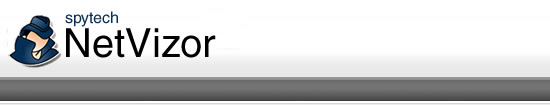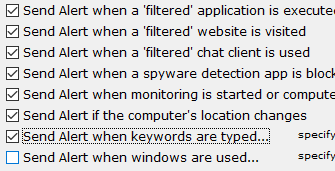|
Alert Notifications
NetVizor
can be configured to send an alert notification when certain
actions are detected - such as a restricted website being visited
or a restricted application being executed.
Setting it up
To configure NetVizor's Alert Notifications click on GENERAL
OPTIONS then goto the "Alert Notifications" item. Enter
your mail settings and what activity alerts you want sent. When
these actions are detected you will receive an email stating when
the violation occurred, who performed it, what they did exactly,
and when.
You can also specify an IP address for alerts to be sent to in
realtime. This IP should be the IP address of the viewing computer
running the alerts server (see Alerts Manager in the viewer documentation).
Send Alert when a 'filtered' application/website/chat
client is used
This alert will notify you when a user has attempted to use an
application, website, or chat client that has been prohibited.
Send Alert when a spyware detection app is blocked
This alert will notify you when a user has attempted to use an antispyware program
to remove NetVizor.
Send Alert when monitoring is started or computer shutdown
This alert will notify you when a NetVizor starts monitoring a computer (such
as when it is initially booted up and a user logs in), or when the computer
is shutdown.
Send Alert when a computer's location changes
This alert will notify you when the computer has possibly changed locations by
detecting a new external IP address change. With off-network computers, such
as company laptops, this will almost always indicate a change of location.
Send Alert when keywords are typed...
This alert will notify you when a user types a key phrase that you want to be
alerted for. Click 'specify keywords' to configure the keywords list.
Send Alert when files are modified...
This alert will notify you when a user modifies, creates, or
deletes a file or folder that matches one of your file alert
criteria. Click 'specify files' to configure the file alerts
list.
Send Alert when if a portable drive is connected
This alert will notify you when a user connects a portable drive (i.e.: external
hard drive or thumb drive) to the computer being monitored.
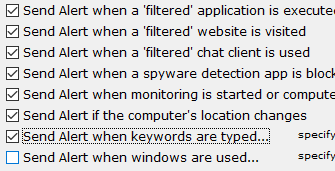
|