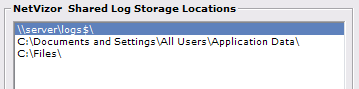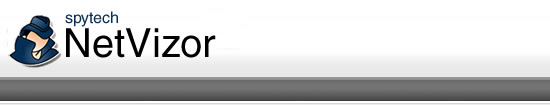
|
|
By clicking on "Log Storage Locations" in the viewer you can configure NetVizor's Network Log Storage Locations. These folder paths are the shared network folders where you have chosen remote NetVizor clients to save their logs to. This will allow the NetVizor viewer to enumerate all logged users from these shared folders, so you can view all the logged activities easily from the NetVizor viewer. For example: Clients may be set up to store logs in \\yourserver\logs$ - You would specify the viewer's Log Storage path to point to x:\network folder\logs$ (just an example path) - this would allow you to view all logged user activities from the remote clients. This feature allows you to view logs created by computers on different subnets, where their logs are saved to a share accessible by the central computer you are viewing from. If you have the remote clients set to "Categorize Logs by Username" then logs will appear in the Viewer as a "User" in the format of Username on Computername. Logs loaded from this entry will be for that specific user only. If clients are not set to categorize logs by username, they will appear in the Viewer as "Users", meaning that it is a computer that is having its logs loaded into the viewer, and more than one user may be present on that computer's logs. When viewing logs for a computer multiple users may be included in each log file.
|