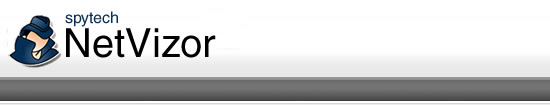
|
|
General Options: allows you to set the Viewer to load on Windows Startup, to turn the Welcome Screen on/off, and to automatically check if workstations are Monitored. Password Protection: allows you to password protect the Viewer software so only authorized users can access it. Log Storage Locations: allows you to configure the various shared folders that the Viewer loads log data (Users) from. Network Overview Options: allows you to configure the default thumbnail size and refresh rate for the visual network overview. Groups Manager: allows you to specify groups that you can assign computers to for organizational purposes. Report Options: allows you to configure whether the Viewer prompts you for a storage location for generated reports, or to automatically store them to a specified folder. Computer Viewing Options: allows you to specify a custom port option for viewing monitored workstations through, and to choose whether to have the NetVizor web interface launch within the Viewer workspace when viewing computers, or to open in a separate browser window. |
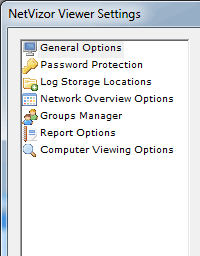 By clicking on "Options"
in the viewer you can configure its various program settings.
By clicking on "Options"
in the viewer you can configure its various program settings.