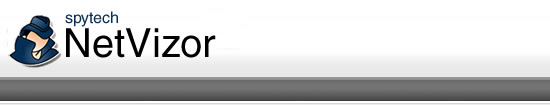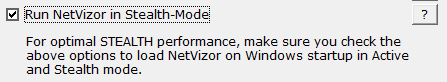|
NetVizor's
Stealth Mode
NetVizor
is a very powerful monitoring solution - even more so because you
can configure NetVizor to run in TOTAL STEALTH. Using NetVizor's
built in stealth mode NetVizor will not be visible anywhere
to the user. NetVizor will not appear in the task list under
any Windows platform, and NetVizor will not appear in the task
bar. Stealth mode is enabled by default, but here is how you
can configure it.
Starting Stealth Mode
NetVizor's stealth mode is VERY easy to configure - simply click
on the GENERAL SETTINGS button on NetVizor's
user interface and enable the 2 options:
"Load NetVizor in ACTIVE monitoring mode" and "Run
NetVizor in Stealth-Mode"
If you wish NetVizor to run when you turn your computer on, in stealth
mode, simply enable one of the Windows startup options as well!
Stopping Stealth Mode
To Stop NetVizor's stealth mode either press CONTROL+ALT+SHIFT+M
on your keyboard (all keys at the same time), or run the program
file "nostealth.exe" that is installed in your NetVizor
program files installation
directory. Once you do this you will be prompted for
your NetVizor password - enter it and NetVizor will stop monitoring
and show itself. Now you can view all logs as you please. Click
on "Start Monitoring" to restart the monitoring!
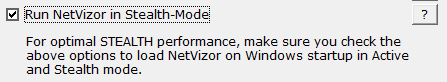
|