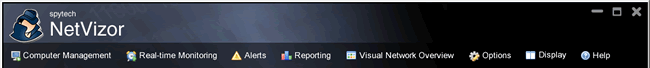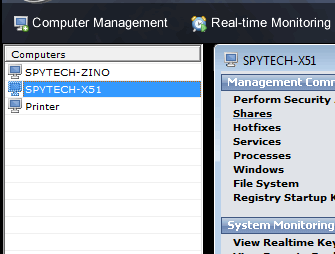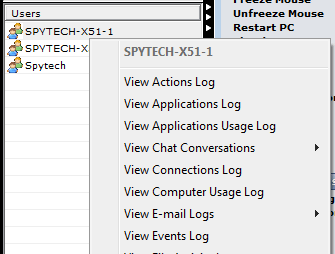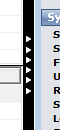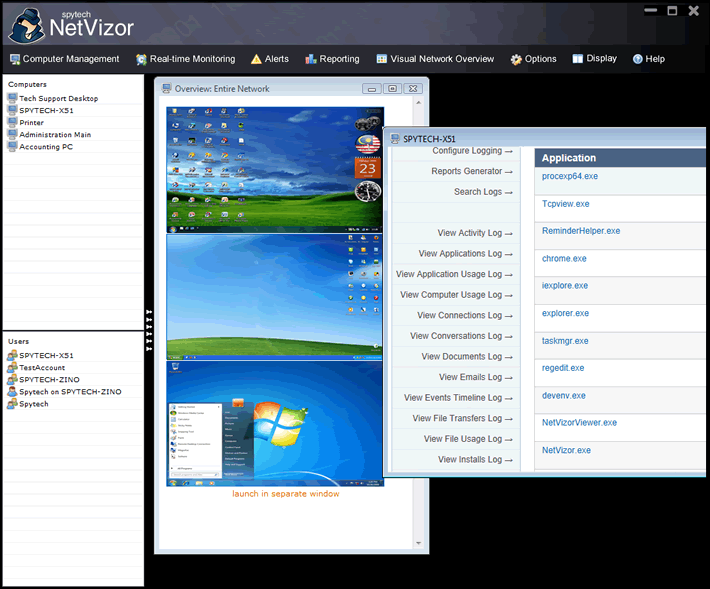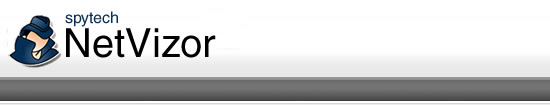
|
|
The NetVizor Viewer is a powerful tool that allows you to manage and organize your monitored network computers, view logged activities, generate reports, monitor desktops and behavior alerts in real-time, and more. This section will give you a quick overview of the Viewer interface and its features. The Viewer Menu The menu bar on the Viewer interface provides access to the majority of the Viewer's features.
The Computer and User List The computer and user lists allow you to manage and view computers and logs on your network. To select a computer or user right-click or double-click it. Double-clicking a computer will automatically open its web interface where you can view its logs, control the computer, and more, while double-clicking a user will open its log viewer and management menu.
The computer and user lists can be maximized by clicking on the left/right arrows between the computer/user lists and the Viewer workspace. When maximized, you will be able to view the computer's name, location, and group. The users list will show the user, its shared log storage location, and the last time it was updated.
When you view a computer or launch the Visual Network Overview it will open in a window within the Viewer workspace area. The workspace allows you to have multiple overviews open at once, view multiple computers at the same time, and organize the open windows quickly for efficient management.
|