|
 Welcome
to SpyAnywhere! Welcome
to SpyAnywhere!
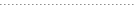
 1.
Getting Started 1.
Getting Started
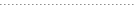
 2.
Installation 2.
Installation
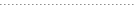
 3.
Uninstall 3.
Uninstall
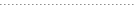
 4.
Monitoring 4.
Monitoring
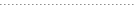
 5.
Viewing Logs 5.
Viewing Logs
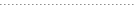
 6.
Remote Management 6.
Remote Management
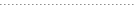
 7.
Remote Monitoring 7.
Remote Monitoring
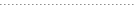
 8.
Remote Control 8.
Remote Control
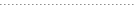
 9.
SpyAgent Integration 9.
SpyAgent Integration
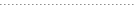
 10.
General Commands 10.
General Commands
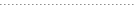
 11.
Stealth Mode 11.
Stealth Mode
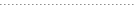
 12.
General Settings 12.
General Settings
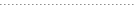
 13.
Using Custom Ports 13.
Using Custom Ports
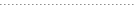
 14.
IP Email Delivery 14.
IP Email Delivery
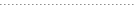
 15.
Security Restrictions 15.
Security Restrictions
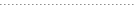
 16.
Events Log 16.
Events Log
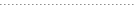
 17.
Common Questions 17.
Common Questions
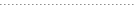
 18.
Licensing and Pricing 18.
Licensing and Pricing
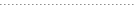
 19.
Troubleshooting 19.
Troubleshooting
|
|
IP Email
Delivery
SpyAnywhere has the unique
ability to allow you to have the remote PC IP address emailed
to you
every time it updates. This allows you to constantly stay in contact with the
remote PC.
All you need to do is configure your email SMTP host (if you do not know this,
contact your ISP or
network administrator for help - mail.spytech-web.com is a SMTP host, for example)
and a recipient address (most likely your e-mail
address).
Setting it up
SMTP Host: This is your mail host that you use for your
email clients. If you do not know this contact
your ISP or system administrator.
Recipient: This is where the logs are delivered to. Most likely your
own personal email address.
Mail From: This is the address where your mail will be sending
from. It is a good idea to use
your own email address for this, or you can make up one (but this
may not sometimes work well).
SMTP Authentication: configure this option if your
email server requires outgoing authentication.
Frequent Questions
Here are some common questions users have about the email delivery
process:
Q: Does SpyAnywhere use my email program to send the IP?
A: No - SpyAnywhere uses its own built in emailer - all emails
are sent invisibly.
Q: I am using the default SpyAnywhere Email Delivery options
with mail.spytech-web.com as my server
but it will still not send, what's wrong?
A: Try changing your mail from and SMTP host address to the ones
you use in your own email
software, such as Outlook Express. If you are using an ISP, like
MSN, the logs
may not send with mail.spytech-web.com as your server because
MSN tends to block outside
party email servers.
Q: Can I test the email
delivery without having to wait every few minutes for SpyAnywhere
to
automatically send?
A: Yes! Simply click "Test" in the IP Delivery setup
screen! If the test worked you will receive an email
with the IP! |
