
|
|
The date filtering feature is located in the Log Actions menu on SpyAgent's interface. Alternatively, you can use the 'Show Logs for Selected Date...' command in the Actions menu on most log viewers to display specific log entries by date. Additionally, most log viewers - such as the keystrokes log viewer, email activity log viewer, file usage logs, and internet traffic data log viewer - have built in 'filtering' commands in their Actions menus that let you filter out specific data contained in these logs. |
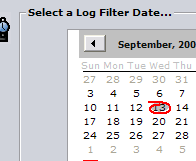 SpyAgent
allows you to filter all your logs by date. This allows you to view
logs that were created on a specific date - all other entries are
hidden from view until you select "No Date" from the filter
date chooser.
SpyAgent
allows you to filter all your logs by date. This allows you to view
logs that were created on a specific date - all other entries are
hidden from view until you select "No Date" from the filter
date chooser.